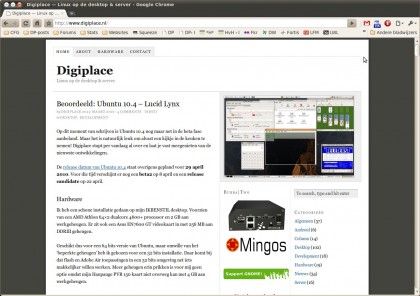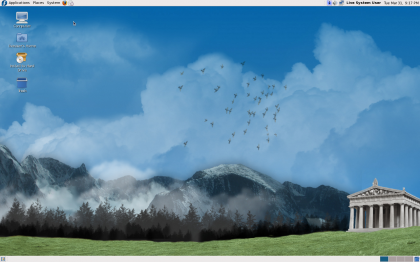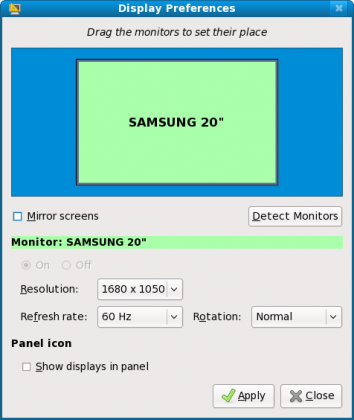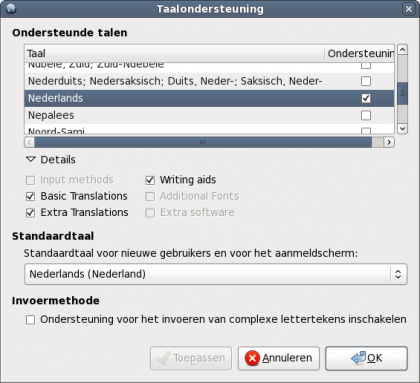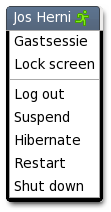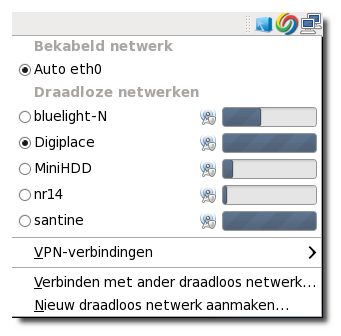Google Chrome met een Lucid sausje
Met de overstap naar de beta van Ubuntu’s Lucid Lynx heb ik ook een overstap gemaakt van Firefox naar Google Chrome. In eerste instantie omdat ik last had van deze bug die Firefox voor mij gewoon onbruikbaar maakt. Maar inmiddels ben ik gewoon heel erg tevreden over Google Chrome.
Het is alleen jammer dat Google Chrome op het eerste gezicht zo slecht integreert op de desktop van Ubuntu 10.4. Want daar is het nodige aan de vormgeving veranderd. Toch is het eenvoudig passend te maken binnen b.v. het nieuwe thema van Ubuntu: Ambiance.
Om te beginnen kan je natuurlijk met je rechtermuisknop klikken op het venster van Google Chrome. En dan kies je daar voor “titelbalk en kaders van systeem gebruiken” . Maar dan kan het nog mooier gemaakt worden.
Hier is b.v. een Ambiance thema voor Google Chrome
En hier is een extra extensie die het helemaal af maakt: de Ubuntu Light themes scrollbars
UPDATE (04/04): die laatste is bij mij de oorzaak van teveel crashende webpagina’s. Uitzetten dus.
Die twee oplossingen geven vervolgens het onderstaande resultaat. Let op de scrollbar en de kleur van iconen die nu helemaal ‘des Ubuntus’ zijn geworden.